Block Well Updating
Block Well Updating
Block well local update is done in the Block Well window, users can update by adding and well settings.
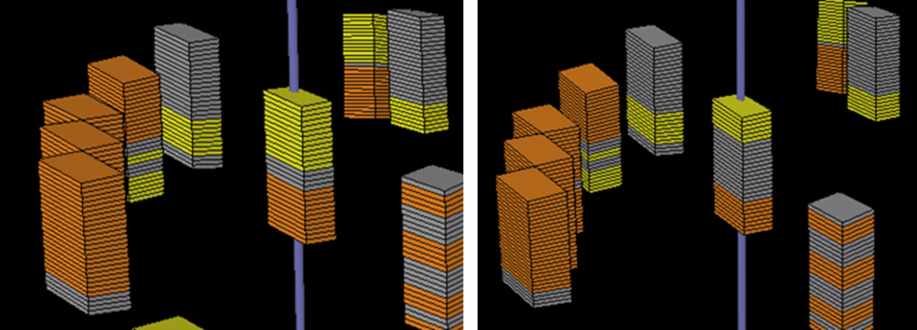
Fig. Local update on facies block well before updating (left) and after updating (right)
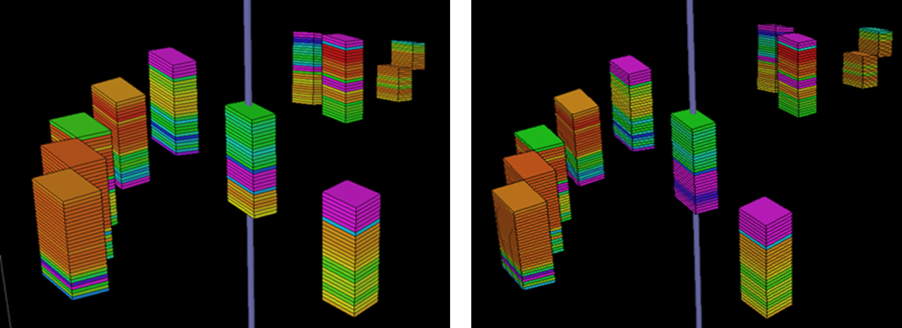
Fig. Local update on porosity block well before updating (left) and after updating (right)
Steps to perform Block Well Updating in GES:
· Go to Model pane → Click the model grid you want to updating
· Go to Geology & Modeling Scenario → Reservoir Modeling → Block Wells
· Choose block well you want to updating for BW Property → Click Add → Select Data Type and Data Name → Settings → Select → Click OK
Message