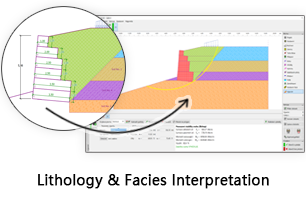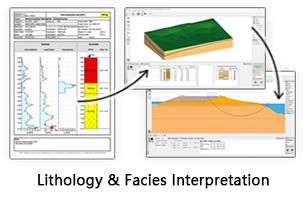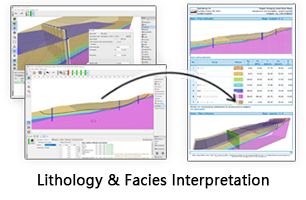GES Modules
3D Volumetric
Based upon geological analysis, modeling, and production history, users can evaluate volumetrics in 3D. 3 steps to perform 3D volumetrics, set fluid contact, create NTG model and volumetrics.
Fluid Contact
Before setting fluid contact parameters, a detailed analysis is required to understand fluid contact(s) for individual fault blocks and zones. Once fluid contacts have been identified, you can set fluid contact parameters in the model.
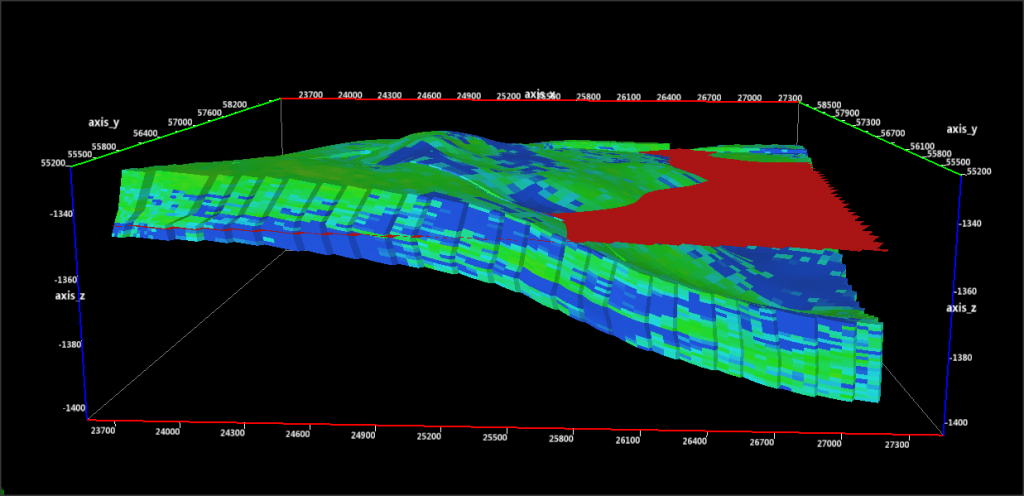
Fig. A fluid contact (red surface)
Steps to perform Fluid Contact in GES:
· Go to Model pane → Click the model grid you want to updating
· Go to Geology & Modeling Scenario → Reservoir Modeling → Fluid Contact
· Click Add → Input Name → Set Range Type → Setting for zones or fault blocks → Click OK
NTG Modeling
To build a NTG model, GES calculates if each grid is an effective grid (meets cutoff filter) for hydrocarbon. ‘0’ is no and ‘1’ is yes. This method requires cutoff properties such as porosity and permeability. For example, when porosity is above 12% and perm is above 140 mD, the grid is assigned to 1, meaning it is reservoir rock. Otherwise, the grid is assigned 0, meaning non-reservoir rock.
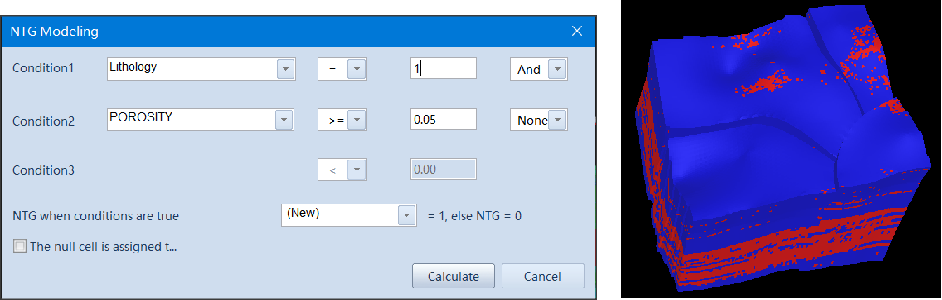
Fig. NTG modeling interface and an example of NTG model
Steps to perform NTG Modeling in GES:
· Go to Model pane → Click the model grid you want to updating
· Go to Geology & Modeling Scenario → Reservoir Modeling → NTG Modeling
· Select property model for each condition, and use either ‘And’ or ‘Or’ to specify the logical relationship among different conditions
Volumetrics
You can calculate volumetrics after porosity model, fluid contact, NTG model, and fluid saturation model have been established.
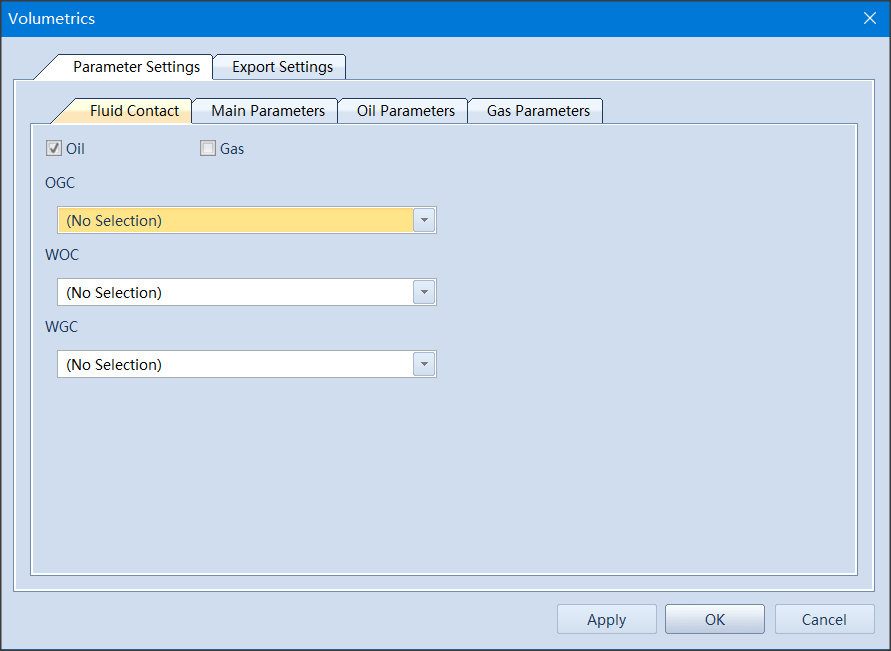
Fig. Volumetrics interface
Steps to perform Volumetrics in GES:
· Go to Model pane → Click the model grid you want to updating
· Go to Geology & Modeling Scenario → Reservoir Modeling → Volumetrics
· Fluid Contact → Main Parameters → Oil/Gas Parameters → Export Settings → Click OK