Quick Stochastic Modeling
Quick Stochastic Modeling
Quick Stochastic Modeling is also called One-Button modeling, which is a fully automated modeling method, the grid is Conner point grid. There are 4 steps in one button stochastic modeling, fault modeling, horizon modeling, facies modeling and petrophysics modeling, all functions are concentrated in one interface, it’s very easily to use. And it suits for whole oil development stage. One Button geological modeling significantly simplifies steps and improve work efficiency.
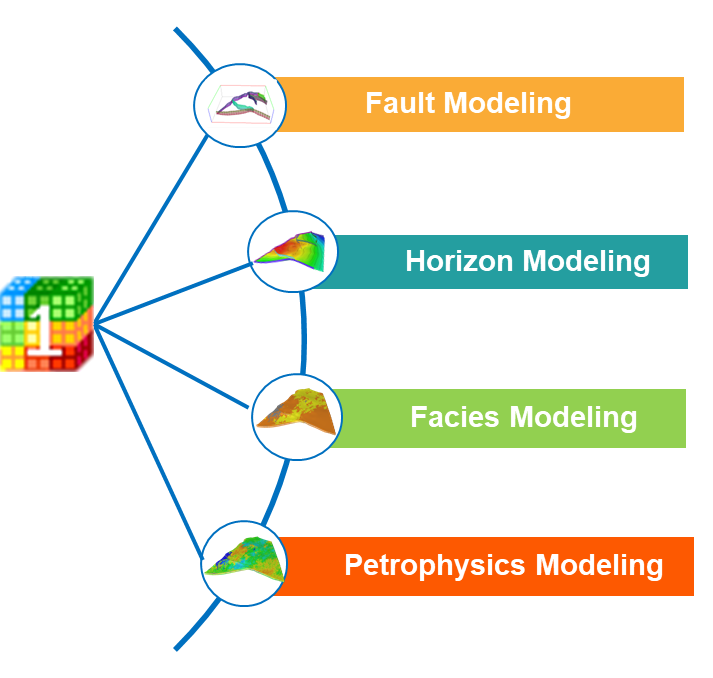
Fig. Quick stochastic modeling workflow
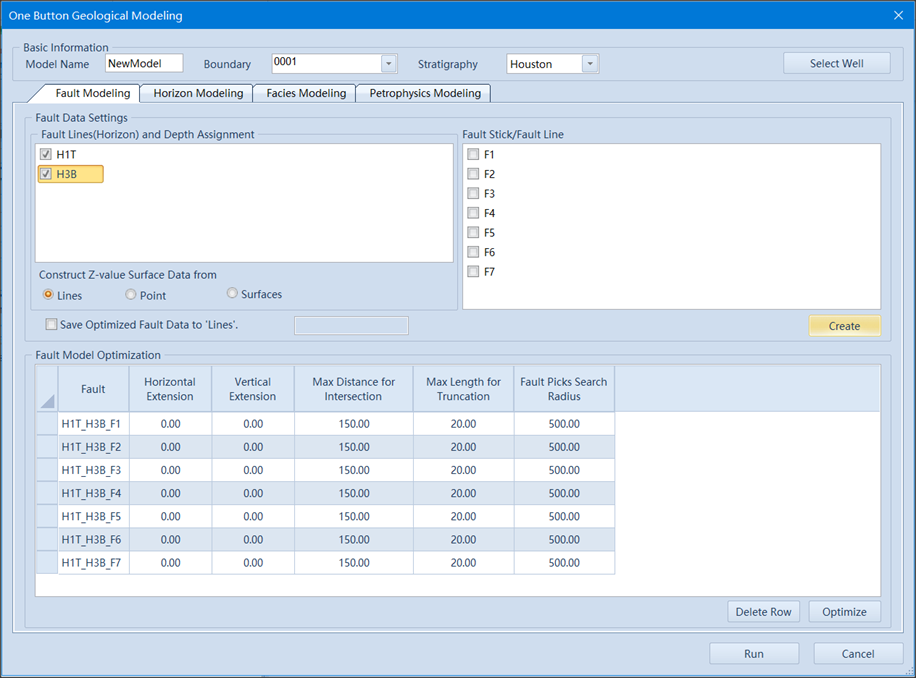
Fig. Quick stochastic modeling interface
One Button stochastic modeling is a fully automated modeling method. automation rans through the entire process of one button stochastic modeling, automatically input data, automatically process data, automatically generate model, in a word, automation is the key word of one button modeling. GES can handle multiple faults simultaneously.
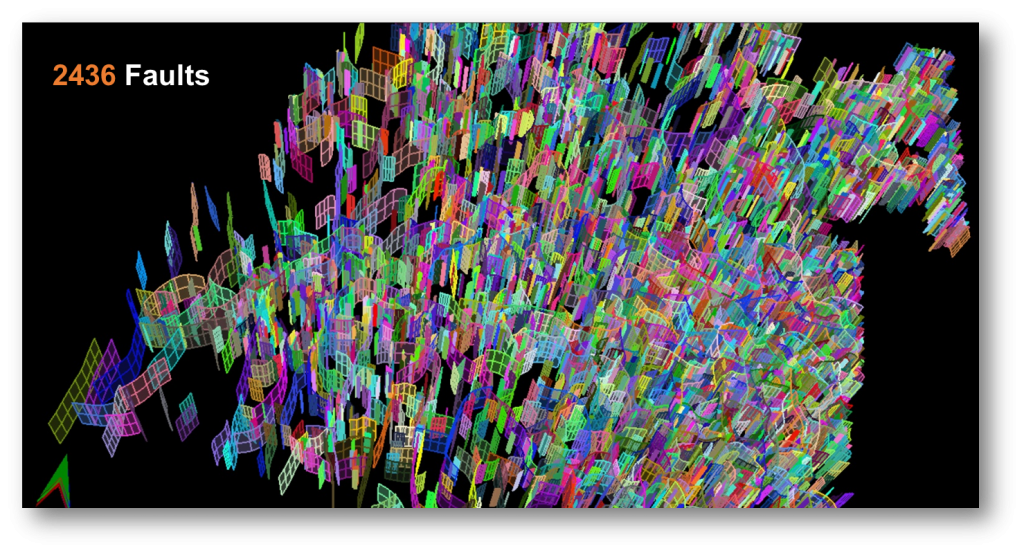
Fig. Fault model created by GES
Steps to perform Quick Stochastic Modeling in GES:
· Go to Quick Modeling Scenario → Quick Stochastic Modeling → One Button
· Basic Information:Input Model Name → Select Boundary → Select Stratigraphy Scheme → Select Well
· Fault Modeling: Select fault data → Click Run
· Horizon Modeling: Input Grid Name → Set I/J Increment/Number → Select Algorithm → Click Modeling → Select Layering Method → Set Number for each method according to Method Description → Click Layering
· Facies Modeling: Select log data for Discrete Logs → Click Block Wells → Select a zone in left of window → Select Algorithm → Set model parameter and carry out Variogram Analysis for the zone → Copy Parameter settings and paste to the rest zones or set parameters and algorithm for the rest zones →Click Run
· Petrophysics Modeling: Select log data for Well Logs → Select method for Average → Click Block Wells → Select a zone in left of window → Select Algorithm →Set model parameter and carry out variogram Analysis for the zone → Copy Parameter settings and paste to the rest zones or set parameters and algorithm for the rest zones → Click Run
Message