Histogram Correction
Histogram Correction
Wells are often logged over decades, with different vintages, logging tools, and vendors. In the same well and interval, different logging companies could have different readings on a certain property. Normalization is therefore critical to position logs onto the same baseline. Only after normalization a geoscientist can apply universal parameters to all wells for petrophysical property calculation. In GES, the normalization tool is embedded in Histogram.
Two methods can be selected when normalizing curves: Single Points and Two Points.
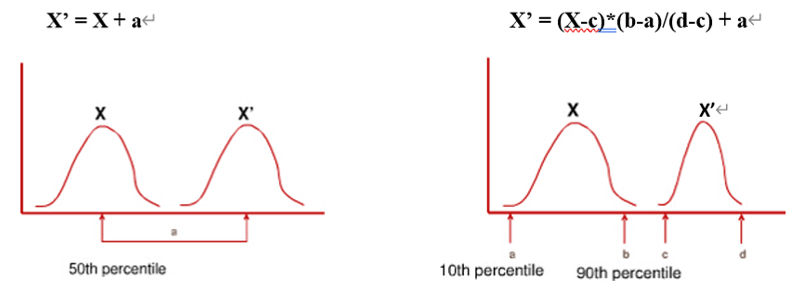
Fig. Single Point Method Fig. Two Point Method
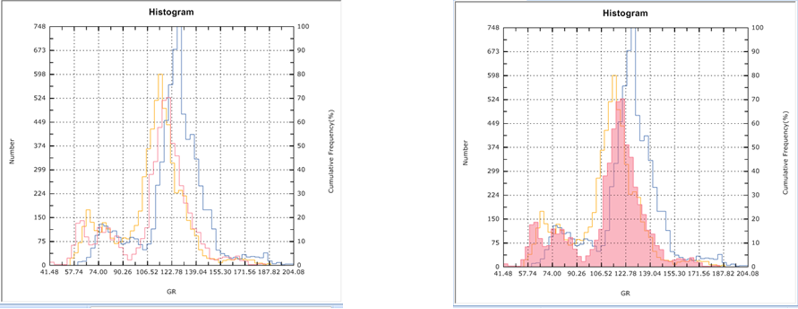
Fig. Infill(left) and fill(right) the model well
Steps to perform Histogram Correction in GES:
· Go to Geological Evaluation Scenario/Geology & Modeling Scenario → Log Analysis → Histogram Correction
· Click Add Well → Select Well → Click OK → Choose Log Name → Choose Stratigraphy Scheme → Choose Top/Bottom Horizon → Choose Model Well → Click OK
· Click Axis to set X/Y axis and histogram header
· Click Normalize → Select method → Click OK
· Click Fill Model Well → Save Curve
Message