Scale Up Structure
Scale Up Structure
Before upscaling the model, the grid system needs to be coarsened in the first place. It is unnecessary to maintain similar stratigraphic framework and geometry between the finer and coarser grid system. However, a better similarity would shorten the time require to upscale the model.
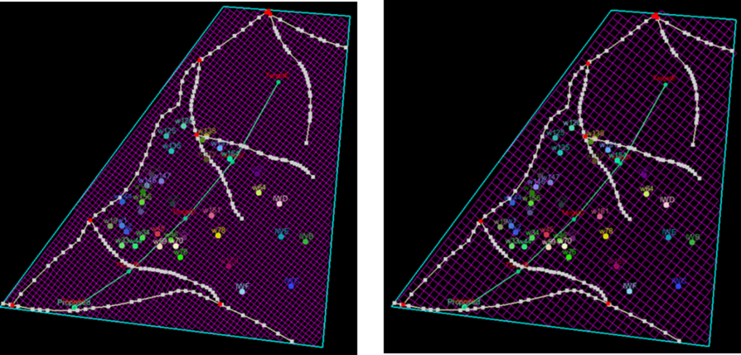
Fig. Original grids (left) vs. Up-scaled grids (right, with regular grids)
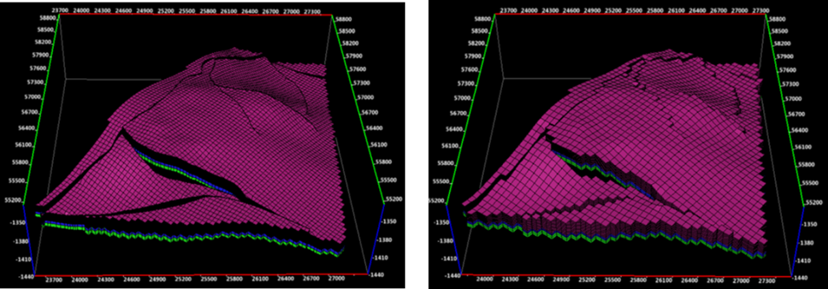
Fig. Original structure model (left) vs. Up-scaled structure model (right, with regular grids)
Steps to perform Scale Up Structure in GES:
· Go to Model pane → Click the model you want to scale up
· Go to Geology & Modeling Scenario → Reservoir Modeling → Model Upscaling → Click CornerPoint Gridding, a 2D window will be displayed → Click Create corner point grids → Input Grid Name → set I/J Increment → Click OK
· Click the new grid → Click Scale up Structure → Select data for Source Model → Click Source Model → Click OK
Message