Facies Interpretation
Facies Interpretation
Facies Interpretation is used to analyze facies vertically. Normally you can get facies result according to GR curve shape. GES provide facies edit template, stratum track, well logs track, discrete track, core image track can be added to well column. Discrete logs (lithology and facies) in GES can be displayed by color, by style, and the width ratio can be adjusted.
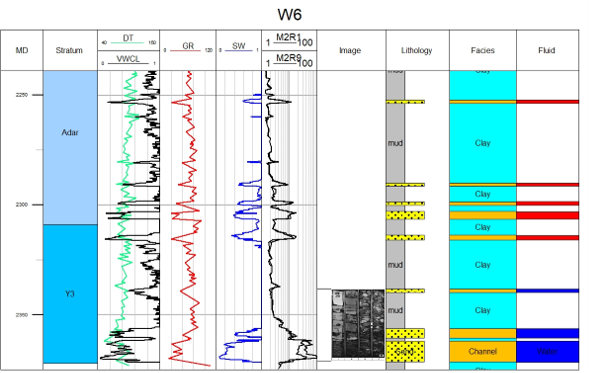
Fig. Individual facies map of W6
Steps to perform Facies Interpretation in GES:
· Go to Geological Evaluation scenario/Geology & Modeling Scenario → Geology Evaluation → Facies Interpretation
· Select a well → Select stratigraphy scheme for well picks → Choose Top/Bottom Horizon → Select a well template → Click OK
· Click well column → Right click → Add well track you want to display
· Click discrete log track header, discrete attribute can be edit by using Discrete Logs Editing ribbon bar
Message