Reservoir Section
Reservoir Section
Reservoir section is to analysis reservoir relationship and reservoir type.
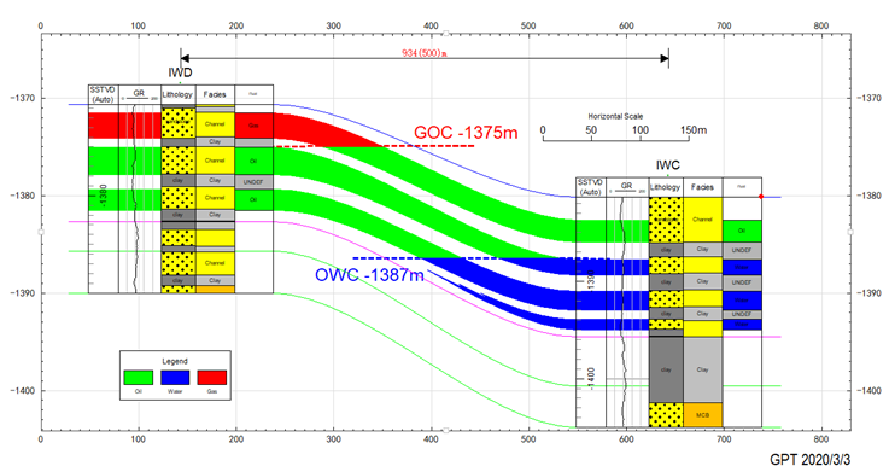
Fig. An example of reservoir section
Steps to perform Reservoir Section in GES:
· Go to Geological Evaluation scenario/Geology & Modeling Scenario → Geology Evaluation → Reservoir Section
· Choose Create Cross Section Line → Click Select well → Click OK
· Set Vertical Scale, Horizontal Scale and Depth Range on Scale Settings ribbon bar
· Click one well column → right click → Add track → Add the track you want to display → Click well logs column in window → Go to Property pane → Select Data Name in Basic Label
· Click the well column again → Right click → Apply Well Template
· Click discrete log track header, discrete attribute can be edit by using Discrete Logs Editing ribbon bar
· Click discrete log track header → click Edit Connect → Click the discrete segment of one well, and then click another discrete segment on another well
Message