Quick Deterministic Modeling
Quick Deterministic Modeling
Quick deterministic modeling uses a rectangular grid, which is the second grid system in GES. In quick deterministic modeling, you can directly use 2D geological results, like surface result, facies map and well logs to generate a model. You don’t need to process data again, so it saves a lot of time. This method is based on rich 2D results, so it suits for the middle and late stages of oilfield development. In rectangular grid, you can do local refine to meet the different accuracy requirements.
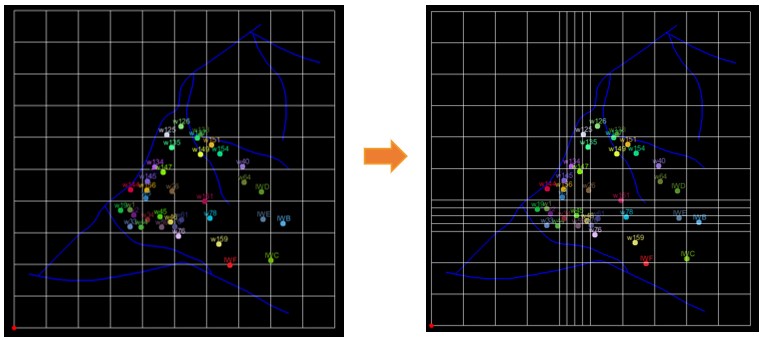
Fig. Rectangular Grid (left) and after local refine (right)
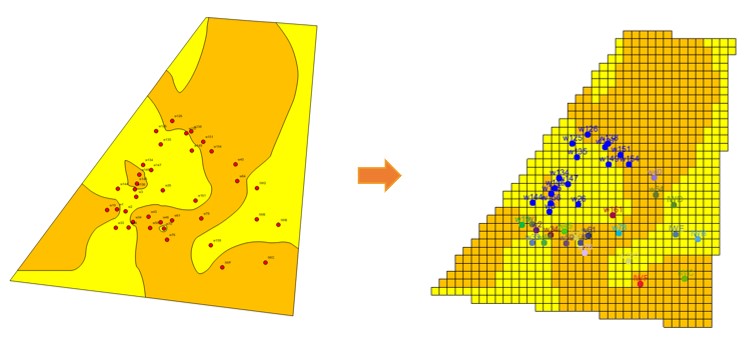
Fig. Facies map (left) and facies model surface (right)
Steps to perform Quick Deterministic Modeling in GES:
· Go to Quick Modeling Scenario → Quick Deterministic Modeling
· Click Create Model →Input Model Name →Click OK
· Go to Model pane →Click the model you just create →Click Rectangular Gridding on ribbon bar → Import Boundary or draw a new boundary → Open Rectangular Grid Settings window on window bar
· Click Quick Modeling on ribbon bar → Select data for Stratigraphy → Check Petrophysics Data for Modeling → Select log data for well logs
· Structure Modeling: General Settings → Well Settings → Fault Settings
· Facies Modeling: Select Facies map for each zone
· Petrophysics Modeling: Select Algorithm → Click Run All
Message