Petrophysics Modeling
Petrophysics Modeling
Petrophysics modeling can be performed with facies model constraint.
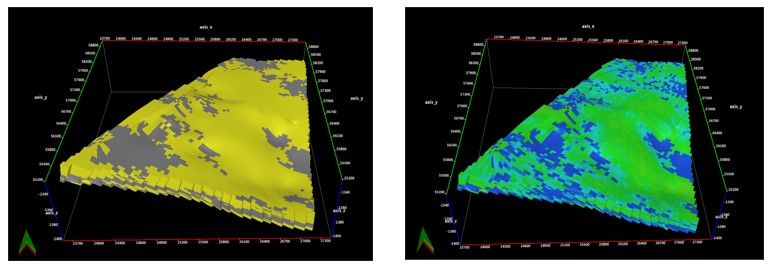
Fig. facies Model (left) and porosity model with facies constraint (right)
All models in GES can be display in intersection window, and overlay well logs data to section profile to double check model quality.
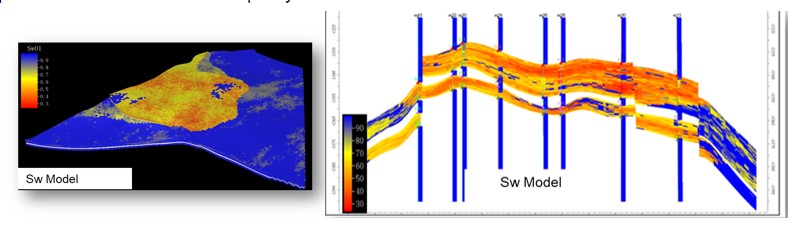
Fig. Sw Model (left) and Sw model intersection profile (right)
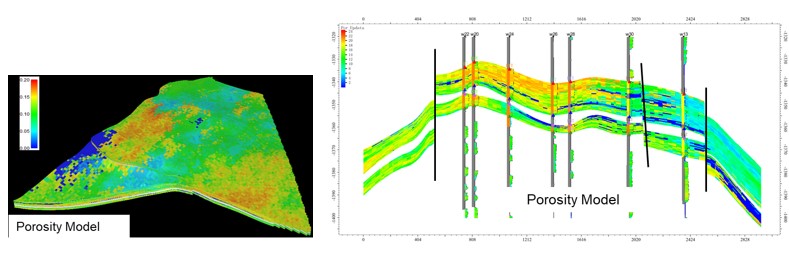
Fig. Porosity Model (left) and Porosity model intersection profile (right)
Steps to perform Petrophysics Modeling in GES:
· Go to Model pane → Click the model grid you want to updating
· Go to Geology & Modeling Scenario → Reservoir Modeling → Block Wells → Finish block well
· Go to Geology & Modeling Scenario → Reservoir Modeling → Petrophysics Modeling → Select data for BW Property Name →select Algorithm for each zone → Model Parameter → Variogram Analysis → Algorithm Parameter → Click OK
Message